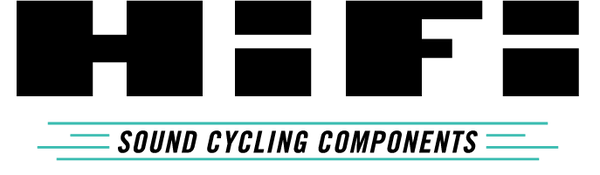FAQ & Tech Info
Collapsible content
What parts are included with HiFi wheels, and what are they for?
Depending on wheel model, included with HiFi wheels are:
- Tubeless tape and valves
- Centerlock lock rings for disc brake wheels
- Track lock rings for track wheels
- A 1.85mm spacer to run a Shimano MTB cassette or a Shimano 10-speed cassette on a Shimano HG freehub. This spacer also enables the use of a SRAM XD cassette on our XDR freehubs.
What tubeless tape does HiFi recommend? Installation instructions?
Whether running tubeless tires or clincher tires with tubes, tubeless tape or an appropriate rim strip is required. You can find some pointers, and a nifty little GIF video, here.
All of our wheels come with tubeless tape included, and here are some things to keep in mind:
- Any asymmetric rim requires two layers of tubeless tape, regardless of how much air pressure you plan to run. Because of the asymmetric rim profile, the spoke hole edges are more pronounced. For these rims, we recommend our lighter weight HiFi Black tubeless tape in the appropriate size (2-5mm wider than the internal rim width). This applies to our Mix Tape Discs ASYM; Session25 ASYM; and Session30 ASYM wheel models.
- We recommend HiFi Amber tubeless tape for any of our road models, including the Mix Tape SL and Mix Tape X aluminum models and all EP30, The 45, and LP60 models (both disc and rim brake). This tape is strong enough such that one layer of tape is sufficient on any symmetric rim, even at high road pressures.
- For our Hootenanny aluminum rim models, we recommend one layer of our HiFi Black tubeless tape. This is sufficient for up to 60psi.
- With all tubeless tape installs, overlap the tape by approximately 4 inches, either at the valve or 180 degrees from the valve. Use a small sharp object to carefully poke a hole at the valve hole, being careful not to split your tape. Heating a metal object with a flame creates a particularly neat hole and minimizes the chance of splitting the tape. Use whatever sealant you prefer.
- Replacement tubeless tape rolls can be ordered from HiFi, or you can use any quality aftermarket tubeless tape in the appropriate sizes (2-5mm wider than the internal rim width). Two layers of tape will be required on any asymmetric rim. Two layers of aftermarket tape will be required for any road rim that will get more than 60psi of air pressure. One layer of tape will be sufficient for symmetric rims with tires at under 60psi.
What is HiFi’s warranty policy?
HiFi warrants its wheel products to be free from defects in materials or workmanship for a period of 24 months from original purchase. This warranty only applies to the original owner and is not transferable. More info can be found on our Warranty Page. HiFi also offers a No Fault / Goodwill policy on any products that are damaged outside of this warranty, with heavily discounts on any replacement parts required.
Which bearings go into my hubs?
HiFi’s hubs are designed to be easily serviced by any shop, with no proprietary tools required. Shops can order these bearings from their preferred vendor (or may have them in stock). HiFi also stocks replacement bearings. The bearing sizes are printed on the bearing seals inside the hubs, and a partial list of hubs is included below. The serial number can be found laser etched, in white, on the drive side of the hub near the flange. The model number info is in the middle series of numbers (e.g. ####-Y41MR-####)
- Fidelity Disc F02 front centerlock hubs (serial number): 2x 15267 bearings
- Fidelity R36 Disc rear centerlock hubs (serial number 4S3): 1x 6903 & 1x 6902 in hub shell; 2x 15267 in freehub.
- Fidelity R36 Disc rear centerlock hubs (serial number 4SC): 1x 6903 & 1x 6902 in hub shell; 2x 17287 in freehub.
- Fidelity M Disc rear centerlock hubs (serial number Y41): 1x 17287 & 1x 6902 in hub shell; HG and XDR freehub uses 2x 6803 bearings (Microspline uses 3x 6803)
- Fidelity Boost front centerlock (serial number S3BF): 2x 15267 bearings
- Fidelity Boost rear centerlock (serial number Y42): 1x 17287 & 1x 6902 in hub shell; HG and XDR freehub uses 2x 6803 bearings (Microspline uses 3x 6803)
- Fidelity SLF straight pull non-disc front (serial number ZN1F): 2x 699
- Fidelity R36 SL straight pull non-disc rear (serial number 4NAR): 1x 6802 1x 6902 in hub shell; 2x 15267 in freehub.
- Fidelity X j-bend non-disc front (serial number Z9FF): 2x 699
- Fidelity R30 X j-bend non-disc rear (serial number Z9FR): 1x 6802 1x 6902 in hub shell; 1x 15268 1x 6902 in freehub.
- Fidelity R36 X j-bend non-disc rear (serial number 4V7R): 1x 6802 1x 6902 in hub shell; 2x 15267 in freehub.
How do I remove / install my freehub?
When removing the freehub, you first need to take off the drive side end cap. With a QR end cap, use Allen wrenches to unscrew. With a thru axle end cap, they simply pull off and push back on. Sometimes this can be done by hand, or you can use a vise grip with an axle holder, if you have that, or something non-marring (a rag around the cap and pliers, for example) to get the cap off. The Unior Hub Genie is an awesome tool to have, if you’re dealing with end cap removal frequently — it works great on any manufacturer’s press-on/pull off end caps. Then you gently rotate the freehub counter-clockwise and gently pull the freehub off.
We have had folks just yanking the freehub off without first removing the end cap, or slamming it back on, and that can deform the gasket that’s inside the hub shell. When that happens, this can create drag when freewheeling because of tight tolerances inside the hub shell. Therefore we strongly recommend following one of the above protocols.
How do I apply replacement / custom graphics?
1. Clean the rim with alcohol
2. Find the center of the existing HiFi logo on the rim (it’s above the first “i” in HiFi, slightly in from the right edge of the letter). Mark that with something easy to remove (dry erase marker, for example) along the top of the rim. If you’re working with an alloy rim, remove the sticker you’re replacing (and clean any residue with alcohol). If you’re working with a carbon rim that has permanent graphics, you’ll be covering those up with the new decals.
3. Align the center of the new graphic with that spot. You can mark that spot with something removable, if helpful.
4. Start sticking the center spot, and then work your way out, along the top. The vinyl has some stretch to it, so you can make sure that the small gap between the sticker and the edge of the rim at the top remains consistent. If you mess it up and it’s not aligned well as you go, the vinyl is pretty darned durable, and you can peel and restick a few times typically. You’ll have a couple spares, too.
It’s important to line those center spots up so that the drive side and non-drive side graphics line up with one another, so that when you look from on your bike, everything looks sweet!
None of this is hard — but these tips will help it come out awesome!
What is HiFi's Return Policy?
Mistakes happen. If your order doesn't match your needs, returns are accepted for 14 days. Customer provides return shipping. 10% restocking fee. No final sale items.
Of course any defective products will be replaced under our Warranty Policy. Please Contact Us for more info.